Візуальний редактор/Розсилка новин/2015/Квітень

Чи знали Ви?
Використовуючи інструмент Citoid у Візуальному редакторі, можна натиснути іконку «книжечка з закладкою» та вставити URL-посилання на надійне джерело:
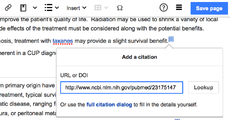
Citoid підшукує відповідну інформацію і повертає вже заповнені дані про джерело. Клацніть зелену кнопку «Вставити», аби прийняти отримані результати та додати їх до статті:
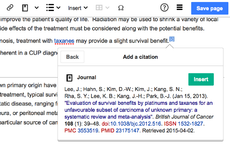
Після додавання примітки, Ви можете змінити її. Виберіть виноску та клацніть кнопку «Редагувати» у контекстному меню, аби внести зміни.
Посібник користувача має більше інформації стосовно того, як користуватися Візуальним редактором.
З моменту останнього розсилання новин команда розробників виправила чимало помилок та попрацювала над якістю роботи Візуального редактора, над сервісом додавання приміток Citoid, а також над підтримкою для мов із складними вимогами до методів вводу тексту. Звіти про перебіг виконаних робіт публікуються на on Mediawiki.org. Список завдань, запланованих до виконання у квітні — червні можна переглянути на Фабрикаторі.
Щотижневі зустрічі з визначення пріоритетних завдань є так само відкритими для волонтерів, як і раніше, і відбуваються щосереди о 11:00 (опівдні) PDT (18:00 UTC). Вам не потрібно відвідати зустріч для того, аби номінувати баґ як «Q4 blocker». Instead, go to Phabricator and "associate" the Editing team's Q4 blocker project with the bug. Learn how to join the meetings and how to nominate bugs at mw:Talk:VisualEditor/Portal.
Recent improvements
VisualEditor is now substantially faster. In many cases, opening the page in VisualEditor is now faster than opening it in the wikitext editor. The new system has improved the code speed by 37% and network speed by almost 40%.
The Editing team is slowly adding auto-fill features for citations. This is currently available only at the French, Italian, and English Wikipedias. The Citoid service takes a URL or DOI for a reliable source, and returns a pre-filled, pre-formatted bibliographic citation. After creating it, you will be able to change or add information to the citation, in the same way that you edit any other pre-existing citation in VisualEditor. Support for ISBNs, PMIDs, and other identifiers is planned. Later, editors will be able to improve precision and reduce the need for manual corrections by contributing to the Citoid service's definitions for each website.
Citoid requires good TemplateData for your citation templates. If you would like to request this feature for your wiki, please post a request in the Citoid project on Phabricator. Include links to the TemplateData for the most important citation templates on your wiki.
The special character inserter has been improved, based upon feedback from active users. After this, VisualEditor was made available to all users of Wikipedias on the Phase 5 list on 30 March. This affected 53 mid-size and smaller Wikipedias, including Afrikaans, Azerbaijani, Breton, Kyrgyz, Macedonian, Mongolian, Tatar, and Welsh.
Work continues to support languages with complex requirements, such as Korean and Japanese. These languages use input method editors ("IMEs”). Recent improvements to cursoring, backspace, and delete behavior will simplify typing in VisualEditor for these users.
The design for the image selection process is now using a "masonry fit" model. Images in the search results are displayed at the same height but at variable widths, similar to bricks of different sizes in a masonry wall, or the "packed" mode in image galleries. This style helps you find the right image by making it easier to see more details in images.
You can now drag and drop categories to re-arrange their order of appearance on the page.
The pop-up window that appears when you click on a reference, image, link, or other element, is called the "context menu". It now displays additional useful information, such as the destination of the link or the image's filename. The team has also added an explicit "Edit" button in the context menu, which helps new editors open the tool to change the item.
Invisible templates are marked by a puzzle piece icon so they can be interacted with. Users also will be able to see and edit HTML anchors now in section headings.
Users of the TemplateData GUI editor can now set a string as an optional text for the 'deprecated' property in addition to boolean value, which lets you tell users of the template what they should do instead. (T90734)
Looking ahead
The special character inserter in VisualEditor will soon use the same special character list as the wikitext editor. Admins at each wiki will also have the option of creating a custom section for frequently used characters at the top of the list. Instructions for customizing the list will be posted at mediawiki.org.
The team is discussing a test of VisualEditor with new users at the English Wikipedia, to see whether they have met their goals of making VisualEditor suitable for those editors. The timing is unknown, but might be relatively soon. (T90666)
Let's work together
- Share your ideas and ask questions at mw:VisualEditor/Feedback.
- Can you translate from English into any other language? Please check this list to see whether more interface translations are needed for your language. Contact us to get an account if you want to help!
- The design research team wants to see how real editors work. Please sign up for their research program.
- File requests for language-appropriate "Bold" and "Italic" icons for the character formatting menu in Phabricator.
Subscribe, unsubscribe or change the page where this newsletter is delivered at Meta. If you aren't reading this in your favorite language, then please help us with translations! Subscribe to the Translators mailing list or contact us directly, so that we can notify you when the next issue is ready. Thank you!
