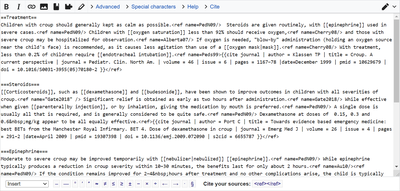Help:Editing: Difference between revisions
Content deleted Content added
Plastikspork (talk | contribs) update links |
update |
||
| Line 1: | Line 1: | ||
<center>Editing a Wikipedia article is simple. Just follow the three steps below.</center> |
|||
<!-- This is not the place to practice editing pages, to do so, please use the [[Wikipedia:Sandbox]] --> |
|||
[[File:Down_arrow.svg|60px|center|link=]] |
|||
{{redirect|Wikipedia:Editing|the editing policy|Wikipedia:Editing policy}} |
|||
[[File:Edit-this-page-large.png|thumb|center|400px|1: Click the edit button near the top of the page.|link=]] |
|||
<noinclude>{{semiprotected|small=yes}}</noinclude> |
|||
[[File:Down_arrow.svg|60px|center|link=]] |
|||
{{Wikipedia how to|WP:H2EAP|WP:HEP|WP:HOW}} |
|||
[[File:How to edit a page Edit box.png|thumb|center|400px|2: Change the text as desired, just like a word processor.|link=]] |
|||
{{See also|Wikipedia:Introduction|Wikipedia:Tutorial|Wikipedia:Starting an article|Wikipedia:Manual of Style}} |
|||
[[File:Down_arrow.svg|60px|center|link=]] |
|||
[[File:Wikipedia video tutorial-1-Editing-en.ogv|thumb|250px|Editing tutorial for Wikipedia]] |
|||
[[File:Edit commands.PNG|thumb|center|400px|3: Describe your changes in the edit summary text field, then click "Save page".|link=]] |
|||
[[Wikipedia]] is a [[wiki]], meaning that anyone can '''edit''' any [[Wikipedia:Protection policy|unprotected page]], and improve articles immediately for all readers. You [[Wikipedia:IPs are human too|do not]] even need to register to do this. Anyone who has edited is known as a [[Wikipedia: Wikipedian|Wikipedia editor]] and no matter how trivial the edit may seem, can be proud that they have helped make Wikipedia what it is – all those edits add up! <!-- Comment Good luck with your first edit. --> |
|||
[[File:Down_arrow.svg|60px|center|link=]] |
|||
<center>Your changes are now live.</center> |
|||
<div class="messagebox" style="float: right; width: 150px; margin-left: 10px;">Note: You can use the [[Wikipedia:Sandbox|sandbox]] to experiment with page editing.</div> |
|||
==Editing== |
|||
Editing most Wikipedia pages is easy. Simply click on the "'''edit'''" tab at the top of a Wikipedia page (or on a [[Wikipedia: Section|section-edit link]]). This will bring you to a new page with a [[text box]] containing the editable text of the current page. |
|||
[[Image:How to edit a page Edit box.png|thumb|600px|center|alt=Text in a large rectangle next to a scrollbar. It starts with a line "==Editing==", then a line "Editing most Wikipedia pages is easy. Simply click on the '''edit this page''' tab at the top...", and then about 30 more lines.|Edit box showing the [[Help:wiki markup|wiki markup]] for this page. You can see the markup for a level-two heading, and bold-face.]] |
|||
<br clear=all> |
|||
In this box, you can type in the text that you want to add, using [[Help:wiki markup|wiki markup]] to format the text and add other elements like images and tables. A [[Wikipedia:Cheatsheet|quick reference]] to wiki markup can be opened in a new window by clicking 'Editing help', found near the 'save page' button. |
|||
Never start a line with a leading space unless you want the special formatting it causes. Paragraphs can be separated with a blank line. |
|||
When you have finished editing, you should write a short [[Help:Edit summary|edit summary]] in the small field below the edit-box. You may use shorthand to describe your changes, as described in the [[Wikipedia:Edit_summary_legend|legend]]. To see how the page looks with your edits, press the "'''Show preview'''" button. To see the differences between the page with your edits and the previous version of the page, press the "'''Show changes'''" button. If you're satisfied with what you see, '''[[Wikipedia:Be bold|be bold]]''' and press the "'''Save page'''" button. Your changes will immediately be visible to all Wikipedia users. |
|||
[[Image:Edit commands.PNG|frame|left|alt=A four-line window. The top line says "Edit summary (Briefly describe the changes you have made)". The second line is a blank input area. The third is one checkbox for "This is a minor edit" and another for "Watch this page". The last line contains buttons "Save page", "Show preview", "Save Changes", and a non-button "Cancel".|Edit commands]] |
|||
<br clear=all> |
|||
Note: Do not sign the Edit Summary line with your <nowiki>~~~~</nowiki> signature as it does not work here. |
|||
The Wikipedia community has developed [[Wikipedia:Manual of Style|style guidelines]] to make articles and facts appear in a standardized form, and Wikipedia easier to use as a whole. |
|||
If you add information to a page, [[Wikipedia:Citing sources|please provide references]], as [[Wikipedia:Verifiability|unreferenced facts are subject to removal]]. |
|||
===Talk (discussion) pages=== |
|||
[[Wikipedia:Talk page|Talk page]]s are similar to articles in that they also have a "new section" tab to start a new section or edit the whole page. |
|||
===Minor edits=== |
|||
{{further|[[Help:Minor edit]]}} |
|||
A check to the "minor edit" box signifies that only superficial differences exist between the version with your edit and the previous version: typo corrections, formatting and presentational changes, rearranging of text without modifying content, etc. A ''minor edit'' is a version that the editor believes requires no review and could never be the subject of a dispute. The "minor edit" option is one of several [[Wikipedia:Why create an account?#New editing options|options]] available only to [[Help:Logging in|registered users]]. |
|||
===Major edits=== |
|||
{{see|Wikipedia:Editing policy#Talking and editing}} |
|||
All editors are encouraged to [[Wikipedia:Be_bold|be bold]], but there are several things that a user can do to ensure that major edits are performed smoothly. Before engaging in a major edit, a user should consider discussing proposed changes on the article discussion/talk page. During the edit, if doing so over an extended period, the {{tlx|In use}} tag can reduce the likelihood of an edit conflict. Once the edit has been completed, the inclusion of an [[Help:Edit summary|edit summary]] will assist in documenting the changes. These steps will help all to ensure that major edits are well received by the Wikipedia community. |
|||
A major edit should be reviewed to confirm that it is consensual to all concerned editors. Therefore, any change that affects the ''meaning'' of an article is major (not minor), even if the edit is a single word. |
|||
There are no necessary terms to which you have to agree when doing major edits, but the recommendations above have become best practice. If you do it your own way, the likelihood of your edits being reedited may be higher. |
|||
<!-- Place below here or in intro? --> |
|||
When performing a large edit, it is suggested you periodically, and before pressing 'save page', copy your edits into an external text editor (preferably one without formatting, such as [[Notepad (Windows)|Notepad]]). This ensures that in the case of a browser crash you will not lose your work. If you are adding substantial amounts of work, it is also a good idea to save changes in stages. |
|||
==Wiki markup== |
|||
{{main|Help:Wiki markup}} |
|||
Wiki markup is the extra information (apart from the text which will be displayed) you enter in the edit window which tells the [[MediaWiki]] software how to display, categorize and process the article. |
|||
==More information on editing wiki pages== |
|||
===Getting started=== |
|||
* [[Wikipedia:Starting an article|Starting an article]] |
|||
===Policies and conventions=== |
|||
Make sure that you submit information which is relevant to the specific purpose of the wiki, or your content might be deleted. You can always use the [[Help:Talk page|talk pages]] to ask questions or check to see if your idea will be accepted. Please make note of the license your contributions will be covered with. |
|||
* [[Wikipedia:Policies and guidelines|Policies and guidelines]] |
|||
===Helpful tips=== |
|||
* [[Wikipedia:Contributing to Wikipedia|Contributing to Wikipedia]] |
|||
* [[Wikipedia:FAQ/Editing|FAQ/Editing]] |
|||
* [[Wikipedia:Cheatsheet|Cheatsheet]] |
|||
* [[Wikipedia:Page size#If you have problems editing a long article|If you have problems editing a long article]] |
|||
===Naming and moving=== |
|||
* [[Help:Moving a page|Moving a page]] |
|||
* [[Wikipedia:Article titles|Article titles]] |
|||
* [[Wikipedia:Namespace|Namespace]] |
|||
===Style and layout=== |
|||
* [[Wikipedia:Layout|Layout]] |
|||
* [[Wikipedia:Manual of Style|Manual of Style]] |
|||
* [[Wikipedia:Annotated article|Annotated article]] |
|||
===Tools=== |
|||
* [[Wikipedia:Text editor support|Text editor support]] |
|||
===See also=== |
|||
{{Meta}} |
|||
* [[WP:WikiProject|WikiProjects]], if you are writing an article about something that belongs to a group of topics, check here first! |
|||
<noinclude> |
|||
[[Category:Wikipedia how-to|How to edit a page]] |
|||
[[Category:Wikipedia basic information|How to edit a page]] |
|||
[[Category:Wikipedia editing|{{PAGENAME}}]] |
|||
<!-- Interlanguage links --> |
|||
</noinclude> |
|||
[[af:Wikipedia:Redigeringsinstruksies]] |
|||
[[als:Hilfe:Seite bearbeiten]] |
|||
[[am:እርዳታ:የማዘጋጀት እርዳታ]] |
|||
[[ang:Wikipedia:How to edit a page]] |
|||
[[ar:مساعدة:تحرير]] |
|||
[[as:Wikipedia:া:সাহাৰ্য্য কেন্দ্ৰ]] |
|||
[[az:Vikipediya:Məqalələrin redaktə qaydaları]] |
|||
[[bn:উইকিপিডিয়া:কীভাবে একটি পৃষ্ঠা সম্পাদনা করবেন]] |
|||
[[zh-min-nan:Help:Pian-chi̍p]] |
|||
[[be-x-old:Вікіпэдыя:Як рэдагаваць існуючы артыкул]] |
|||
[[bs:Wikipedia:Kako izmijeniti stranicu]] |
|||
[[br:Skoazell:Penaos kemmañ ur bajenn]] |
|||
[[bg:Уикипедия:Редактиране на страници]] |
|||
[[ca:Ajuda:Com es modifica una pàgina]] |
|||
[[cv:Broken/Статьясене тӳрлетесси çинчен]] |
|||
[[cs:Nápověda:Jak editovat stránku]] |
|||
[[ny:Wikipedia:Chithandizo cha Kulemba pa Wikipedia]] |
|||
[[cy:Wicipedia:Sut i olygu tudalen]] |
|||
[[de:Hilfe:Seite bearbeiten]] |
|||
[[dv:ވިކިޕީޑިޔާ: ޞަފްހާ އަކަށް ނުވަތަ ލިޔެވިފައިވާ މަޒްމޫނަކަށް ބަދަލު ގެނައުމަށް އެހީ އެއް]] |
|||
[[el:Βοήθεια:Πώς να επεξεργαστείτε μια σελίδα]] |
|||
[[es:Ayuda:Cómo se edita una página]] |
|||
[[eo:Helpo:Kiel redakti paĝon]] |
|||
[[eu:Laguntza:Artikuluak nola aldatzen diren]] |
|||
[[fa:ویکیپدیا:راهنمای ویرایش صفحهها]] |
|||
[[fr:Aide:Comment modifier une page]] |
|||
[[ga:Vicipéid:Conas alt a chur in eagar]] |
|||
[[gv:Wikipedia:Kanys duillag dy reaghey]] |
|||
[[gl:Wikipedia:Como editar unha páxina]] |
|||
[[hy:Վիքիփեդիա:Ինչպես խմբագրել էջը]] |
|||
[[hr:Wikipedija:Kako uređivati stranicu]] |
|||
[[id:Wikipedia:Menyunting sebuah halaman]] |
|||
[[ia:Wikipedia:Como formatar texto]] |
|||
[[it:Aiuto:Modifica]] |
|||
[[he:עזרה:עריכת דף]] |
|||
[[la:Vicipaedia:De recensendo]] |
|||
[[lb:Hëllef/Textgestaltung]] |
|||
[[lt:Pagalba:Kaip redaguoti puslapį]] |
|||
[[hu:Wikipédia:Szerkesztés]] |
|||
[[mk:Помош:Како да уредам страница]] |
|||
[[ms:Wikipedia:Menyunting]] |
|||
[[mn:Тусламж:Арай өндөр төвшинд текст засварлах талаар]] |
|||
[[nl:Help:Uitleg]] |
|||
[[ja:Help:ページの編集]] |
|||
[[no:Hjelp:Hvordan man redigerer en side]] |
|||
[[nn:Hjelp:Endra ei side]] |
|||
[[pl:Pomoc:Formatowanie tekstu]] |
|||
[[pt:Ajuda:Guia de edição/Formatação]] |
|||
[[ro:Ajutor:Cum modific o pagină]] |
|||
[[ru:Википедия:Как править статьи]] |
|||
[[simple:Help:How to change pages]] |
|||
[[sk:Pomoc:Prehľad editácie stránok]] |
|||
[[sl:Wikipedija:Urejanje strani]] |
|||
[[sr:Помоћ:Уређивање]] |
|||
[[su:Wikipedia:Cara ngédit kaca]] |
|||
[[fi:Ohje:Kuinka sivuja muokataan]] |
|||
[[sv:Wikipedia:Redigering]] |
|||
[[th:วิธีใช้:การแก้ไขหน้า]] |
|||
[[tr:Yardım:Sayfa nasıl yazılır]] |
|||
[[uk:Вікіпедія:Як редагувати статтю]] |
|||
[[ur:صفحہ کس طرح ترمیم کریں]] |
|||
[[vi:Wikipedia:Sửa đổi]] |
|||
[[yi:װיקיפּעדיע:וויאזוי צו רעדאקטירן א בלאט]] |
|||
[[yo:Ìrànwọ́:Báwo lẹṣe le ṣe àtúnṣe ojúewé]] |
|||
[[zh-yue:Wikipedia:點改嘢]] |
|||
[[zh:Help:编辑页面]] |
|||
Revision as of 00:59, 22 February 2011